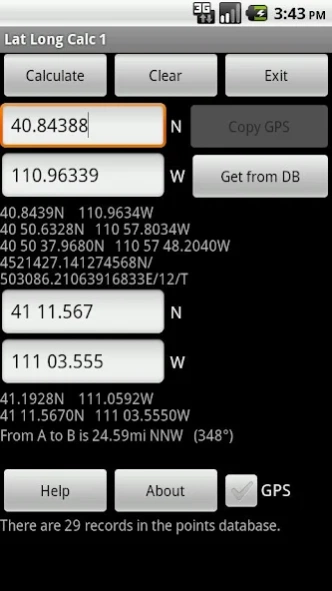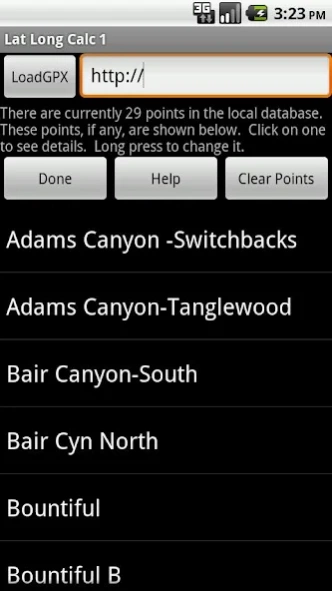Lat Long Calc 2.0.0
Free Version
Publisher Description
Lat Long Calc - Converts GPS coordinates to various formats.
Lat Long Calc is a GPS tool that converts latitude/longitude coordinates to different formats and calculates distance and direction between two points. This is the free version. For more features look for Lat Long Calc Pro.
** If you find a bug, e-mail me and I will fix it. **
Of particular use in Search and Rescue (SAR) & GIS where conversion between different formats is needed.
Also useful in Geocaching, surveying or anything where you need to convert coordinates between formats.
Please contact me at cruthuservices@gmail.com for help before rating poorly.
Supports DD.DDD, DD MM.MMM, DD MM SS.SSS, UTM and Maidenhead Locator. Can load points from a GPX and/or save points in local DB for later use.
Maidenhead Locator (4 or 6 digit) is useful for Ham (Amateur) Radio contacts or contesting.
Can use internal GPS to get current position which can also be saved to a local DB.
Includes mapping support. See your positions on a map. Options to use internal rendered Google Maps or external map provider such as Google Maps, or other map programs.
Long click on coordinate results to show map. Read help for more details.
Does not share any information. Internet access is for downloading your specified GPX file. GPS is only used if you select it.
Now has batter support for small screen devices.
Note: Mapping support requires Google Maps be installed.
About Lat Long Calc
Lat Long Calc is a free app for Android published in the System Maintenance list of apps, part of System Utilities.
The company that develops Lat Long Calc is Cruthu Services. The latest version released by its developer is 2.0.0. This app was rated by 14 users of our site and has an average rating of 3.9.
To install Lat Long Calc on your Android device, just click the green Continue To App button above to start the installation process. The app is listed on our website since 2016-06-27 and was downloaded 644 times. We have already checked if the download link is safe, however for your own protection we recommend that you scan the downloaded app with your antivirus. Your antivirus may detect the Lat Long Calc as malware as malware if the download link to com.cruthu.latlongcalc1 is broken.
How to install Lat Long Calc on your Android device:
- Click on the Continue To App button on our website. This will redirect you to Google Play.
- Once the Lat Long Calc is shown in the Google Play listing of your Android device, you can start its download and installation. Tap on the Install button located below the search bar and to the right of the app icon.
- A pop-up window with the permissions required by Lat Long Calc will be shown. Click on Accept to continue the process.
- Lat Long Calc will be downloaded onto your device, displaying a progress. Once the download completes, the installation will start and you'll get a notification after the installation is finished.